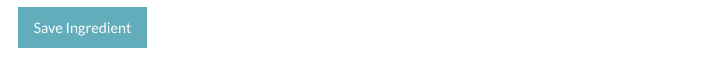Publishing Ingredient Listings
Wondering how to make your newly reviewed ingredient visible in CleanGredients?
Once your ingredients have been reviewed and approved, be sure to publish the ingredient profiles to make sure they're visible to potential customers. Here's how.
- Log in to your CleanGredients account.
- Check to see which of your ingredient listings haven’t been published. You can view all of your company’s listed ingredients by clicking the “My Ingredients” button, then sort to see which are active but haven’t been published. You can also search for a specific listing by name.
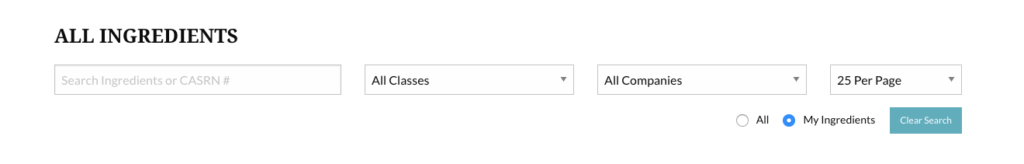
- Click on the name of an ingredient to view the ingredient profile. This shows you what would be visible to other CleanGredients users if the profile were published as it is.
- To publish the profile as is, or make changes to the information that’s shown, click the Edit Ingredient link at the top of the ingredient profile.
- Add an ingredient description and populate ingredient data fields. For example, you can list the chemical components of the ingredient, upload or link to a Safety Data Sheet and/or a Technical Data Sheet, or include information on how the ingredient can be used in products. Be sure to include contact information, so that potential customers can reach out to you about the product. These fields are optional, so you can choose how you want your product information to be shared.
- Once you’re happy with the information in the profile, be sure to set the “Publish” field to “Yes”. This makes the ingredient listing visible to other CleanGredients subscribers.
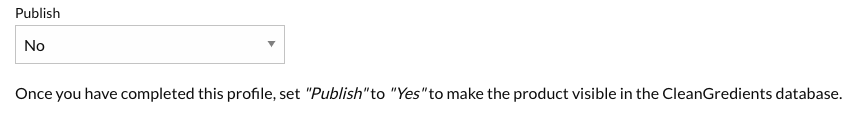
- Don’t forget to save the ingredient profile by clicking the “Save Ingredient” button at the bottom of the page!